
Streamlining Business Operations with All in One Business Software
Understanding All in One Business Software
Definition and Overview of All in One Business Software
In a rapidly evolving business environment, companies strive for efficiency and seamless operations. An all in one business software emerges as a pivotal solution, designed to integrate multiple aspects of business management into a single platform. This software consolidates functions such as accounting, project management, customer relationship management (CRM), and more, allowing businesses to operate smoothly and efficiently without the need to manage several disparate systems.
By consolidating various business functions, this software enhances communication within teams and streamlines processes, leading to improved productivity and better decision-making. Essentially, it aims to reduce complexity by offering a comprehensive suite of functionalities that addresses multiple operational needs in one place.
Key Features to Look For
When evaluating all in one business software, it is critical to consider the following features:
- Project Management Tools: Essential for tracking progress, assigning tasks, and managing timelines, ensuring that projects stay on course.
- Financial Management: Includes accounting capabilities for invoicing, expense tracking, and financial reporting, vital for maintaining a clear view of a company’s finances.
- Customer Relationship Management (CRM): Helps manage customer interactions, track sales opportunities, and analyze customer data to improve service and retention.
- Collaboration Tools: Facilitates internal communication through shared calendars, file sharing, and messaging systems to enhance teamwork.
- Reporting and Analytics: Provides insights into business performance through customizable dashboards and data visualizations.
- Integration Capabilities: Allows the software to connect with other applications (e.g., email, calendar, and marketing tools) to ensure a richer operational flow.
Benefits for Various Business Types
All in one business software caters to different business types by providing tailored solutions that address their unique needs:
- Small Businesses: Often limited in resources, small businesses benefit from the cost-effectiveness and efficiency of an all in one solution, which reduces the need for multiple subscriptions and management overhead.
- Startups: Startups require agile solutions that can scale with growth. An all in one platform supports rapid adaptation to changing demands and facilitates quick setup and deployment.
- Remote Teams: With the rise of remote work, centralized software solutions enable teams to collaborate efficiently regardless of physical location, thus fostering productivity and engagement.
- Freelancers: Freelancers can manage their projects, finances, and client communications from one interface, saving time and simplifying management processes.
Comparing Different All in One Business Software Solutions
Commonly Used Features Across Platforms
While various all in one business software solutions are available, most share key features that define their utility:
- Task Management: Essential for organizing projects and tasks, helping users prioritize their work effectively.
- Document Management: Enables users to store, share, and collaborate on documents securely within the platform.
- Time Tracking: Allows businesses to monitor time spent on tasks and projects, essential for resource allocation and billing purposes.
- User-Friendly Interface: A clean and intuitive design makes it easy for users to navigate the software and utilize its features efficiently.
Pricing Models and Value Perception
Pricing structures for all in one business software can vary widely, typically falling into several categories:
- Subscription-Based Models: Monthly or annually billed services that provide ongoing updates and support.
- Tiered Pricing: Various packages with different features and pricing points, allowing businesses to select the level that best suits their requirements.
- Freemium Options: Basic services offered for free, with the option to upgrade for advanced features.
Understanding the value derived from these pricing models is crucial; businesses must assess potential ROI by considering productivity gains, time saved, and improved decision-making capabilities.
User Experiences and Reviews
User experiences play a vital role in selecting an all in one business software. Reviews often highlight usability, customer support, and feature efficacy:
- Ease of Use: Positive reviews frequently cite intuitive navigation and accessibility as key advantages, particularly for non-technical users.
- Responsive Customer Support: Timely assistance can significantly enhance user satisfaction and ensure that problems are addressed quickly.
- Feature Efficacy: Users often comment on the real-world effectiveness of features, which can provide insights into how well the software meets its advertised promises.
Integrating All in One Business Software into Your Workflow
Initial Setup and Configuration
Integrating an all in one business software requires thoughtful planning and execution. Businesses should consider the following steps during setup:
- Define Goals: Clearly outline what the business aims to achieve with the software, ensuring that functionalities align with these goals.
- Data Migration: Transfer existing data from legacy systems carefully to prevent data loss or misalignment.
- Customization: Tailor the software to fit unique business processes, including setting up workflows and user roles.
Training Staff for Optimal Use
Comprehensive training maximizes the return on investment in all in one business software. Consider the following approaches:
- Hands-On Workshops: Organize interactive sessions where team members can engage with the software functionalities under expert guidance.
- Documentation and Resources: Provide easy access to user manuals, FAQ sections, and online tutorials to allow self-paced learning.
- Feedback Mechanism: Establish feedback loops to gauge user experience and address confusion promptly, enhancing the learning process.
Measuring Success and Performance Metrics
Evaluating the effectiveness of an all in one business software is crucial. Businesses should establish key performance indicators (KPIs) such as:
- Productivity Improvements: Assess changes in task completion rates and project timeframes.
- Cost Savings: Monitor reductions in software subscriptions and operational efficiencies.
- User Satisfaction: Regularly survey employees for feedback on usability and features.
Challenges and Solutions in Adopting All in One Business Software
Common Obstacles Businesses Face
Adopting an all in one business software can present various challenges, including:
- Resistance to Change: Employees may be reluctant to shift from familiar systems, leading to slow adoption rates.
- Integration Issues: Compatibility with existing software systems can pose significant hurdles.
- Data Security Concerns: Companies may be apprehensive about moving sensitive data to a new platform.
Strategies for Overcoming Integration Issues
To facilitate a smoother transition, businesses can employ several strategies:
- Gradual Implementation: Roll out the software in phases rather than all at once, allowing teams to adapt gradually.
- Engagement and Support: Involve employees in the selection and testing phases, ensuring their input is valued.
- Robust Data Security Protocols: Implement advanced security measures to reassure users and protect sensitive information.
Long-term Support and Maintenance
Post-implementation, businesses should ensure sufficient support mechanisms are in place:
- Regular Updates: Stay abreast of software updates and enhancements to maintain optimal performance.
- User Support Channels: Establish ongoing support through customer service and community forums to assist with issues as they arise.
- Training Refreshers: Schedule periodic training sessions to keep employees updated on new features and best practices.
The Future of Business Operations with Software Solutions
Emerging Trends in Business Software
The landscape of business software continues to evolve, presenting exciting trends that shape future operations:
- Artificial Intelligence Integration: AI is increasingly leveraged for predictive analytics and automating tedious tasks, allowing teams to focus on strategic activities.
- Increased Customization: Future software is expected to offer more customizable solutions to cater to individual business needs.
- Mobile-First Strategies: As remote work continues, mobile capabilities will be prioritized to aid accessibility and functionality on-the-go.
Impact of Technology on Business Management
Technology is reshaping the management landscape, with significant impacts on:
- Decision-Making: Data-driven insights empower businesses to make informed decisions swiftly, enhancing agility.
- Collaboration: Tools that enable remote work and real-time communication transform team dynamics and collaboration effectiveness.
- Customer Engagement: Advanced software solutions enhance customer interaction tracking, resulting in better service and retention rates.
Preparing for Future Developments in Business Software
To stay competitive, businesses should adopt proactive strategies in anticipation of future software developments:
- Continuous Learning: Encourage a culture of learning and adaptability among employees to embrace new technologies as they emerge.
- Regular Software Audits: Periodically assess the effectiveness and relevance of the current software suite to ensure it meets evolving business needs.
- Networking and Research: Engage with industry peers and keep up-to-date with emerging trends in business technology to remain ahead of the curve.

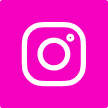










Leave a Reply