
Maximizing Engagement with Fire TV Digital Signage App for Your Business
Understanding Fire TV Digital Signage App
What is Fire TV Digital Signage App?
The Fire TV digital signage app is a versatile software solution designed for displaying digital content on any television equipped with Amazon Fire TV or Fire TV Stick. This application transforms standard TVs into dynamic display screens capable of showing a variety of content, including images, videos, menus, messages, and advertisements. By leveraging the capabilities of Amazon’s streaming platform, users can manage their digital signage effortlessly, providing an engaging experience for audiences in commercial spaces, restaurants, schools, and other settings.
Key Features and Benefits
The Fire TV digital signage app boasts a range of features that enhance its functionality and usability:
- Ease of Installation: Users can install the app directly from the Amazon Appstore, making setup quick and straightforward with step-by-step instructions.
- User-Friendly Interface: The app is designed to be intuitive, allowing users of all tech skills to create, manage, and update content seamlessly.
- Remote Management: Control and change content remotely via a web-based dashboard, eliminating the need for physical access to the device.
- Multi-Content Display: Capable of displaying videos, images, and text simultaneously, providing a rich and varied viewer experience.
- Customization Options: Users can tailor content according to target audiences, time of day, and specific events to maximize engagement.
- Cost-Effective Solution: The app utilizes existing TV hardware, making it a budget-friendly alternative to traditional digital signage solutions.
Who Can Use Fire TV Digital Signage App?
The application is suitable for a diverse range of users, including:
- Restaurants and Cafés: Display menus, special offers, and promotional videos to enhance customer experience.
- Retail Stores: Utilize digital signage for advertisements, new arrivals, and sales promotions to attract shoppers’ attention.
- Educational Institutions: Share announcements, event schedules, and important messages with students and faculty easily.
- Healthcare Facilities: Use for informative displays regarding health tips, wait times, or promotional material about services.
- Corporate Offices: Communicate internal messages, brand values, and achievements to engage employees effectively.
Setting Up Fire TV Digital Signage App
Installation Process Overview
Setting up the Fire TV digital signage app involves several straightforward steps. Begin by downloading the app from the Amazon Appstore. After installation, open the app, create an account, and access the management dashboard. Here users can upload their content, create playlists, and schedule when and where each piece of content should be displayed.
Essential Tools and Requirements
Before diving into the setup process, ensure you have the following:
- A Compatible Device: An Amazon Fire TV Stick or Fire TV is essential.
- Stable Internet Connection: Since the content needs to be updated or managed remotely, a reliable internet connection is critical.
- Content Files: Prepare digital files, including images, videos, and text you wish to display.
- Management Device: A computer or mobile device for accessing the management dashboard.
Common Setup Challenges and Solutions
While setting up the Fire TV digital signage app is generally user-friendly, some challenges may arise:
- Connection Issues: If the app cannot connect to the internet, ensure Wi-Fi credentials are correct and the device is within reach of the router.
- Content Format Problems: Incompatible file formats can hinder display capabilities. Convert files to supported formats, such as .jpeg for images or .mp4 for videos.
- Content Not Displaying as Scheduled: Verify schedule settings in the management dashboard; ensure that the content is published and active.
- Reporting/Layout Errors: Refresh the dashboard to ensure any changes made are correctly reflected on the display.
Content Creation for Fire TV Digital Signage App
Types of Content You Can Display
The Fire TV digital signage app supports displaying multiple content formats, including:
- Images: High-resolution images can be used to promote products or services effectively.
- Videos: Short promotional videos or presentations that enhance engagement and visual appeal.
- Text Messages: Announcements, quotes, or dynamic text updates that provide relevant information to viewers.
- Interactive Displays: Incorporating QR codes or links to engage users with additional content or promotions.
Best Practices for Effective Digital Signage
To ensure your digital signage has the desired effect, consider these best practices:
- Clarity: Keep text brief and easy to read. Use legible fonts and appropriate sizes.
- Balance: Maintain a balanced layout with text, images, and videos that complement rather than overwhelm one another.
- Frequency: Rotate content regularly to keep displays fresh and engaging, adjusting based on seasonal trends or promotions.
- Audience Focus: Tailor the content to the target audience’s interests and behaviors, leading to increased engagement.
Design Tips for Eye-Catching Displays
Design plays a crucial role in the effectiveness of digital signage. Here are some design tips to make your displays pop:
- High-Quality Visuals: Use high-definition images and videos to attract attention and maintain professionalism.
- Brand Consistency: Align displays with your brand’s color palette, logos, and style to reinforce brand identity.
- Animation: Incorporating subtle animations can draw viewers’ eyes and add dynamism to static displays.
- Whitespace Usage: Don’t overcrowd your signage; using whitespace effectively enhances readability and aesthetic appeal.
Optimizing Performance of Fire TV Digital Signage App
Monitoring and Analytics Tools
To gauge the effectiveness of your digital signage, it’s important to utilize monitoring and analytics tools. These tools help in tracking engagement metrics and assessing the performance of various content types:
- Viewer Analytics: Track viewer engagement through software that records the frequency of content interactions.
- Remote Monitoring: Ensure your displays are functioning as intended and quickly address issues through remote monitoring tools.
- Feedback Mechanisms: Implement strategies to collect real-time feedback from viewers can guide future content creation.
Adjusting Content Based on Audience Engagement
Insights from monitoring tools should guide the adjustment of content displayed. Here are practices to optimize viewer engagement:
- Content Rotation: If certain content garners more attention, consider expanding similar themes or styles in future displays.
- A/B Testing: Test different types of content against each other to determine what resonates best with your audience.
- Time-Sensitive Displays: Adjust display content based on peak engagement times to maximize visibility and impact.
Customizing User Experiences
The ability to customize user experiences based on audience interaction and feedback is critical for effective digital signage:
- Localized Content: Display information tailored to specific areas or demographics when possible.
- User-Generated Content: Encourage audience participation by featuring user-generated content to foster community engagement.
- Dynamic Content Changes: Adjust displays dynamically based on real-time data, such as weather conditions or events occurring locally.
Case Studies of Successful Implementations
Examples of Good Practices in Various Industries
Examining successful implementations can provide inspiration and actionable insights:
- Restaurants: Using digital signage to display menus and specials resulted in increased promotions uptake and customer engagement.
- Retail Stores: Implementing rotating advertisements showing different products at different times effectively drove sales in peak hours.
- Educational Institutions: Updating campus announcements dynamically improved communication on time-sensitive matters.
Lessons Learned from Failed Campaigns
Not all uses of digital signage will be successful; analyzing failures can contribute to better strategies moving forward:
- Overcrowded Displays: Displays that attempted to convey too much information at once led to viewer disengagement and confusion.
- Poor Quality Content: Utilizing low-resolution images or videos detracted from the brand’s professionalism and credibility.
- Lack of Updates: Failing to regularly update content led to stagnation, with audiences becoming indifferent to what was being displayed.
Future Trends in Digital Signage
The digital signage landscape continually evolves. Some notable trends to watch include:
- Increased Interactivity: Augmented reality and touch-screen interfaces will make displays more engaging.
- AI Integration: Artificial intelligence technologies will facilitate more personalized and dynamic content delivery.
- Sustainable Practices: Eco-friendly solutions will rise in demand, promoting environmentally responsible displays and operation.

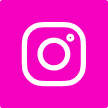










Leave a Reply