
How to Play DOS Games: Your Guide to Retro Gaming
Understanding DOS Games
What Are DOS Games?
DOS games are video games that run on the Disk Operating System (DOS), a command-line-based operating system prevalent in the 1980s and early 1990s. These games often feature simple graphics and sound compared to modern games, yet they hold a special place in the hearts of many gamers. The simplicity of DOS games allowed for captivating narratives and engaging gameplay that often relied on imagination and skill rather than advanced technology. DOS games can range from text-based adventures to graphical platformers and complex role-playing games (RPGs).
The History of DOS Games
The era of DOS games began with the release of personal computers that could support this operating system. Early titles like “Space Invaders” laid the groundwork for subsequent game development. Games started evolving rapidly during the 1980s and 1990s, with developers discovering innovative ways to maximize the limited hardware capabilities. The introduction of graphics standards such as VGA and sound cards led to a boom in creativity among game developers, birthing iconic series such as “Doom,” “Commander Keen,” and “Prince of Persia.” Today, retro gaming has seen a resurgence, and many enthusiasts seek to play dos games as part of their nostalgia for classic gaming experiences.
Types of DOS Games
DOS games can be categorized into several genres, each offering unique gameplay experiences:
- Adventure Games: Typically story-driven, these games often involve puzzle-solving, exploration, and interaction with characters. Examples include “Monkey Island” and “King’s Quest.”
- RPGs: Role-playing games allow players to immerse themselves in expansive worlds where they can develop characters and embark on quests. “Ultima” and “Wizardry” are quintessential DOS RPGs.
- Action and Shooting Games: Fast-paced and engaging, action games like “Doom” and “Wolfenstein 3D” defined the first-person shooting genre.
- Platformers: Characterized by jumping and running, platformers like “Commander Keen” captivated players with their vibrant graphics and engaging gameplay.
How to Play DOS Games on Your Computer
Setting Up a DOS Emulator
To experience DOS games on modern computers, you’ll need to set up a DOS emulator. DOSBox is one of the most popular emulators, designed to emulate a DOS environment on various operating systems. Here’s how to get started:
- Download DOSBox from the official website.
- Install DOSBox following the instructions for your operating system.
- Once installed, create a folder on your computer to store your DOS games.
- Launch DOSBox and mount the folder you created as a drive using the command:
mount c C:\path\to\your\dosgames. - Change to the mounted drive by typing
c:and press Enter. - Run your desired DOS game by typing its executable file name and pressing Enter.
Playing DOS Games on Windows
If you’re using Windows, playing DOS games through DOSBox can significantly enhance your experience. Windows does not natively support DOS, so the emulator acts as a bridge. For Windows 10 and up, many users have reported successful gameplay while utilizing compatibility modes. Setting the properties of DOSBox to run in windowed mode can provide a more modern gaming aesthetic while still enjoying the classic experience.
Tips for Optimal Performance
To ensure smooth gameplay, consider the following tips when using DOSBox:
- Adjust CPU cycles: Some games need more CPU power than others. Use the
cyclescommand to adjust performance based on individual game requirements. - Configure the graphics: Modify the output mode (e.g.,
output=surfaceoroutput=overlay) in the DOSBox configuration file to optimize visual quality. - Save states: Familiarize yourself with DOSBox’s save and load states feature to avoid losing progress in lengthy games.
Finding and Installing DOS Games
Where to Download DOS Games
Finding DOS games can be part of the fun. Various websites offer a treasure trove of classic DOS games, often for free or a minimal fee. Some popular sites include:
- Internet Archive: A non-profit digital library offering archived games, including many DOS titles.
- Abandonware Sites: Websites that host abandoned games no longer sold or supported by their developers.
- Game Distribution Platforms: Certain platforms specialize in retro games, providing a safe space to obtain classics legally.
Installing DOS Games Correctly
Once you’ve downloaded a DOS game, it’s crucial to install it correctly to avoid issues. Many games will come in zip files that need unzipping. Here’s a quick guide:
- Extract the downloaded files to your assigned DOS games folder.
- Consult the README files often included within the game directory for specific installation instructions.
- Run the game executable through DOSBox, ensuring to follow any configuration steps if required.
Legal Considerations When Downloading
When downloading DOS games, it’s essential to be mindful of legal considerations. While many older games have become abandonware and are available for free, copyright laws can be complex. Make sure to verify the legitimacy of the site and the status of the game. It is advisable to only download games that are explicitly offered for free by the rightful owners or those that are known to be abandonware. Always keep an eye out for games being re-released in modern formats, as these versions support developers and ensure a smoother gaming experience.
Popular DOS Games to Try
Classic DOS Adventure Games
Adventure games were a highlight of the DOS era, often rich in story and character interaction. Some of the standout titles include:
- The Secret of Monkey Island: Known for its humor and clever puzzles, this point-and-click adventure has become iconic.
- King’s Quest Series: This series offers a blend of complex storytelling and problem-solving, setting standards for future adventure games.
- Gabriel Knight: Featuring a unique blend of supernatural intrigue and mystery, this game has garnered a cult following.
Iconic DOS RPGs
RPGs allowed for deep immersion and character development. Some of the most beloved titles include:
- Ultima VII: Renowned for its open-world design and intricate storyline.
- Baldur’s Gate: A classic that combines real-time tactical gameplay with rich narrative elements.
- Planescape: Torment: Famous for its philosophical themes and unique storytelling.
Must-Play DOS Action Games
Action games brought adrenaline-pumping gameplay to the DOS forefront. Here are a few must-plays:
- Doom: Widely regarded as the seminal first-person shooter that set the stage for the genre.
- Wolfenstein 3D: This title pioneered 3D gaming and is considered a classic among shooters.
- Prince of Persia: Combining platforming and puzzle-solving, it became famous for its fluid movement and animation.
The Future of DOS Gaming
Modern Platforms for Retro Games
Many modern platforms now cater to the growing interest in retro gaming, offering classic DOS games for contemporary operating systems. Some platforms showcase enhanced remasters, making vintage gameplay accessible to new audiences while preserving the charm of the originals. Steam and GOG.com are notable in this aspect, providing user-friendly interfaces and optimized installations for older titles.
Community and Enthusiast Groups
The passion for DOS games continues to thrive through active online communities and forums. Enthusiast groups focus on preserving these classics, creating mods, and sharing experiences. Engaging with communities can offer invaluable tips and help connect you with fellow enthusiasts who share your passion for retro gaming.
Reviving Classic DOS Games for New Audiences
Game developers are recognizing the enduring appeal of DOS games, leading to remakes and re-releases that introduce these classics to new audiences. Projects often involve updates to graphics and gameplay mechanics while preserving the essence of the original titles. This trend not only sustains interest in DOS games but also opens the door for a new generation of players to experience the magic of retro gaming.

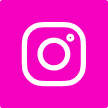










Leave a Reply