
Engage and Enjoy: How to Play DOS Games Online Today
Introduction to DOS Games
DOS games, renowned for their pivotal role in the development of the gaming industry, continue to captivate players, both young and old. These classic games, originating from the Disk Operating System era, offer a unique, nostalgic experience that modern titles often lack. As gaming technology has evolved, so too has the passion for retro gaming. Today, there are numerous ways to play dos games while reliving the golden age of gaming.
What Are DOS Games?
DOS games are video games that were designed to run on DOS, an early operating system used predominantly in the 1980s and 1990s. These games encompass a wide array of genres, including platformers, strategy games, and RPGs. They are characterized by their pixelated graphics, simple sound effects, and often challenging gameplay. Despite their limitations, DOS games laid the groundwork for many of the gaming innovations we enjoy today.
The History of DOS Gaming
The history of DOS gaming is a fascinating narrative that traces back to the early days of personal computers. Initially introduced by IBM in 1981, DOS became the primary operating system for PCs. It paved the way for developers to create games, and by the late 1980s, numerous game titles had emerged. Legendary games like “Prince of Persia,” “Doom,” and “Civilization” continue to influence game design and narrative approaches. This era marked a time when gameplay was often prioritised over graphics, making for an engaging and imagination-driven gaming experience.
Why Play DOS Games Today?
There are myriad reasons to delve into the world of DOS gaming today. First, these games provide a captivating glimpse into the past, showcasing the roots of modern gaming culture. Many classic DOS games remain challenging and rewarding, which can be refreshing in an age where many modern games prioritize graphics over gameplay. Additionally, through emulation, current gamers can easily access these titles on modern systems, making nostalgia more achievable than ever.
How to Access DOS Games
Downloading DOS Emulator
To enjoy DOS games on modern machines, you first need a DOS emulator. Popular choices include DOSBox and D-Fend Reloaded. DOSBox is a free and widely-supported emulator designed specifically to run DOS games. To get started, download DOSBox from the official website and follow the steps for installing it on your computer. Once installed, you can configure it according to your system’s specifications, enabling it to run older games smoothly.
Finding Classic DOS Games Online
Next, you’ll want to find classic DOS games to play. Many online platforms compile extensive libraries of DOS games, often available for free or through modest fees. Websites such as Archive.org and various abandonware sites host games that are no longer sold or maintained by their publishers. When exploring these sites, make sure to respect copyright laws and only download games that are legally available.
Installing and Running DOS Games
After you’ve downloaded your desired DOS game, the next step is installation and setup. Typically, you’ll need to unzip the game files to a designated folder on your system. Once the files are accessible, launch DOSBox and navigate to your game directory using command-line instructions. Finally, execute the game’s startup file, often labeled as “game.exe” or “start.bat”. With these steps, you’ll be ready to dive back into the exciting worlds that shaped gaming history.
Best DOS Games to Play
Top Classic DOS Games You Can’t Miss
For those looking to explore DOS gaming, certain titles have become iconic. “Doom,” arguably the father of first-person shooters, changed the landscape of gaming forever. Its fast-paced gameplay and atmospheric graphics offered a revolutionary experience at the time of its release.
Another classic is “Monkey Island,” a timeless point-and-click adventure game that is beloved for its engaging story and innovative puzzles. Then there’s “Dune II,” which is often credited with establishing the real-time strategy genre, setting standards that resonate in today’s games. Lastly, “Civilization,” a turn-based strategy game, immerses players in building empires and shaping history.
Genres of DOS Games
DOS games span an impressive array of genres, appealing to many gaming preferences. Among the most popular are:
- Adventure Games: Titles like “King’s Quest” and “The Secret of Monkey Island” challenged players to solve puzzles and unravel stories.
- Platformers: Games such as “Prince of Persia” emphasize skill and timing, delivering fast-paced and challenging gameplay.
- First-Person Shooters: Classic titles like “Wolfenstein 3D” and “Doom” are at the forefront of this genre, emphasizing action and gameplay mechanics.
- Role-Playing Games: RPGs such as “Ultima VII” and “Bard’s Tale” provided deep lore and expansive worlds for players to explore.
- Real-Time Strategy: Games like “Command & Conquer” and “Dune II” allow players to strategize and outmaneuver opponents in battles.
Hidden Gems of DOS Gaming
In addition to well-known classics, hidden gems in the DOS library await discovery. Titles like “Star Control II” and “System Shock” offer innovative mechanics and rich narratives that still engage players today. “Commander Keen” brings forth an endearing platforming experience with creative levels. Another great example is “Beneath a Steel Sky,” which is revered for its unique cyberpunk setting and strong storyline. These games showcase the creativity and ingenuity of the gaming era.
Enhancing Your DOS Gaming Experience
Setting Up for Optimal Performance
To maximize enjoyment, optimal setup of your gaming environment is crucial. Begin with configuring DOSBox settings. Ensuring the CPU cycles are set appropriately can greatly enhance game performance. Allocating more memory, altering the graphics settings, and enabling sound can provide an experience that resembles the original gameplay. Tweaking settings will allow for smoother gameplay and less lag, essential for an enjoyable experience.
Using Mods and Enhancements
The DOS gaming community is rich and vibrant, often producing mods and enhancements for classic games. These can range from graphic upgrades to gameplay tweaks and extended content. For example, “Doom” has seen a plethora of user-made mods that bring new life to its levels and gameplay mechanics. Installing these modifications can transform your old favorites into something entirely new and exciting, offering a fresh take on nostalgia.
Community Resources and Forums
Another integral aspect of enhancing your experience is connecting with the DOS gaming community. Numerous forums and social media groups exist where enthusiasts discuss games, share tips, and even collaborate on game development. Websites like Reddit or dedicated gaming forums allow fans to exchange knowledge, trade game files, and engage in discussions, enabling an enriched gaming experience through shared passion.
Staying Safe While Playing DOS Games
Understanding Copyright and Legality
When accessing DOS games, it’s essential to be aware of copyright laws. Many classic games have entered the public domain or are available for free. However, some titles remain protected, and downloading them without authorization may infringe on copyright laws. Always check the legal status of games before downloading to ensure you’re abiding by regulations.
Avoiding Malware and Security Risks
With the rise of abandonware and free downloads, the risk of encountering malware can increase. It’s crucial to download games only from reputable sources. Using a reliable antivirus program to scan downloads can help mitigate risks. Additionally, maintaining regular updates for your operating system and security software ensures better protection against potential threats while gaming.
Best Practices for Responsible Gaming
Responsible gaming practices are paramount regardless of the platform. Setting time limits for gaming sessions, taking regular breaks, and ensuring a balanced lifestyle are all important aspects of maintaining healthy habits. Engaging with the community, sharing your experiences, and participating in discussions can also enhance your enjoyment while promoting a positive gaming culture.

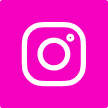










Leave a Reply